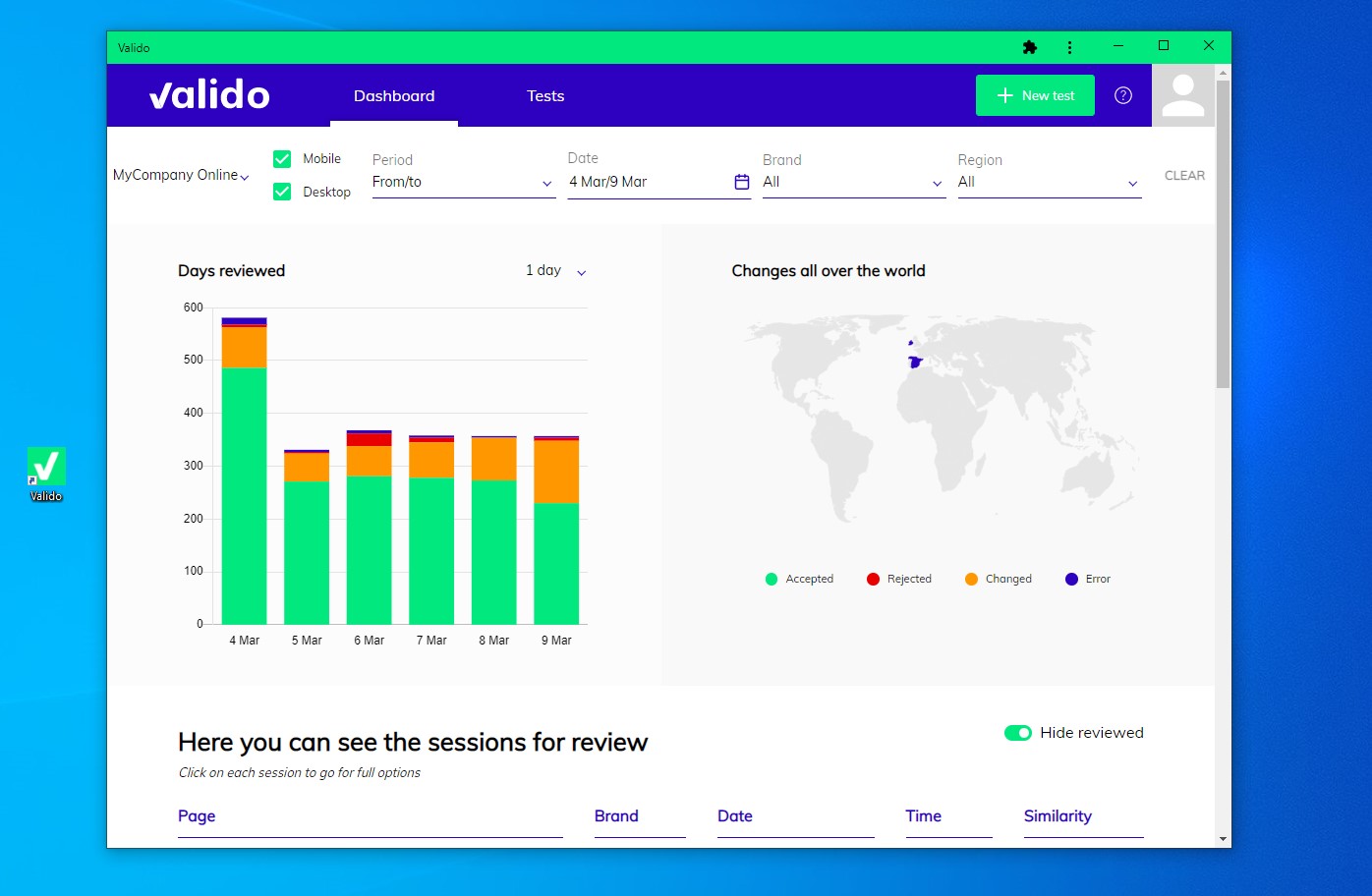Progressive Web Application
Use Valido as a PWA
An interesting feature of Valido is the possibility to install it as a PWA (Progressive Web Application). This offers users a native app-like experience and easy access to Valido, and also allows push notifications to be sent directly to your device (mobile, tablet or desktop). Another advantage of Valido as a PWA is its availability in offline mode and its ability to operate in low-connectivity environments.
Install the app
The installation is very simple. When you navigate to Valido app URL (https://app.valido.ai) with your favourite browser via Desktop or Mobile, the following option will appear on the address bar: "Install Valido"
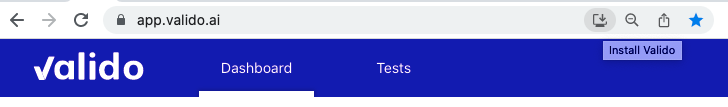
Clicking on the installation icon will display a popup requesting to install the app locally on your device.
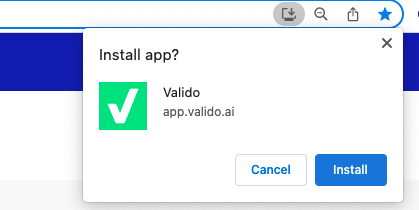
It will allow to install Valido locally on your device.
Location of the app
Once installed, the app will be available on your device.
Desktop app icon (see if you can spot it below!):
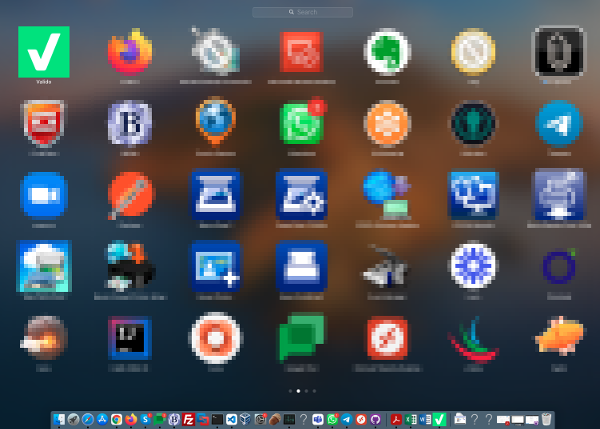
Mobile app icon:

As with any other installed app, clicking on the icon will launch the application.
Open the app
When the app is launched, Valido will be opened as a separate application (not in the browser). The Valido PWA app not only occupies less memory space compared to native apps, it provides blazing fast response and is immediately accessible.