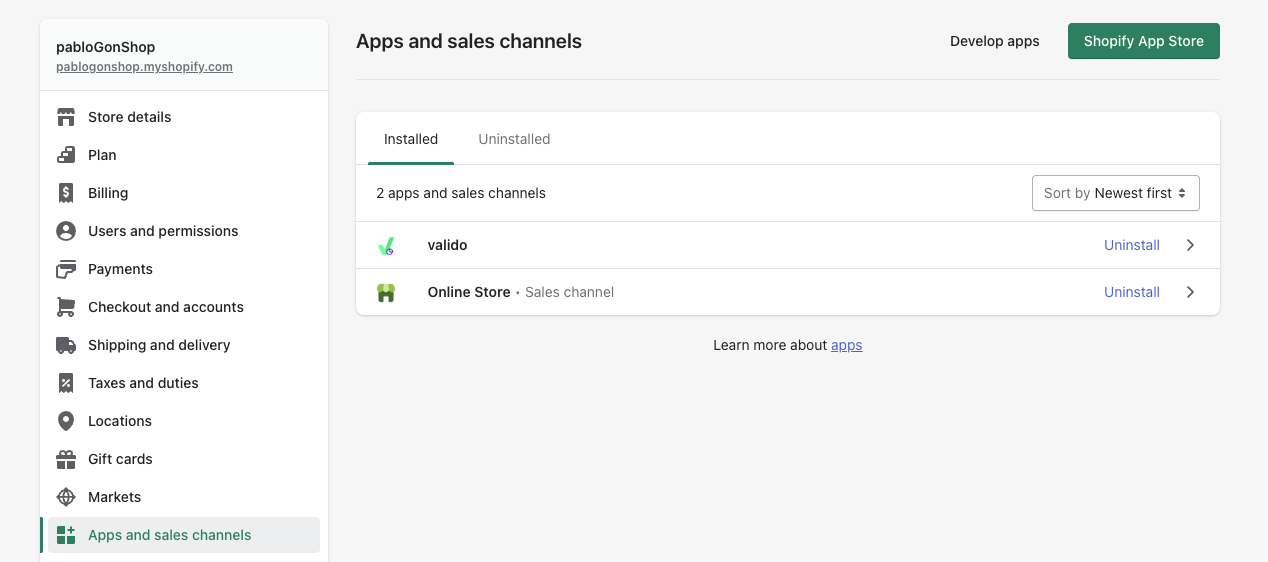Shopify
What is Valido Web Scores and how to use it for Shopify
Valido Web Scores for Shopify is an integration of Valido App that allows you to monitor and test your commerce site. Valido Web Scores audits accessibility, best practice, performance, PWA and search engine optimization of your Shopify website channels. You can find more information at Web Scores.
This App is a Saas-based platform, so getting setup only requires a device with an internet connection and a Shopify store. It takes a few minutes to create your user access and credentials. Then you are ready to test your Shopify site!
In this tutorial, you’ll learn how to connect, use and disconnect Valido Web Scores for Shopify.
Connect Valido Web Scores for Shopify
- Log in to your Shopify store
- Select your store
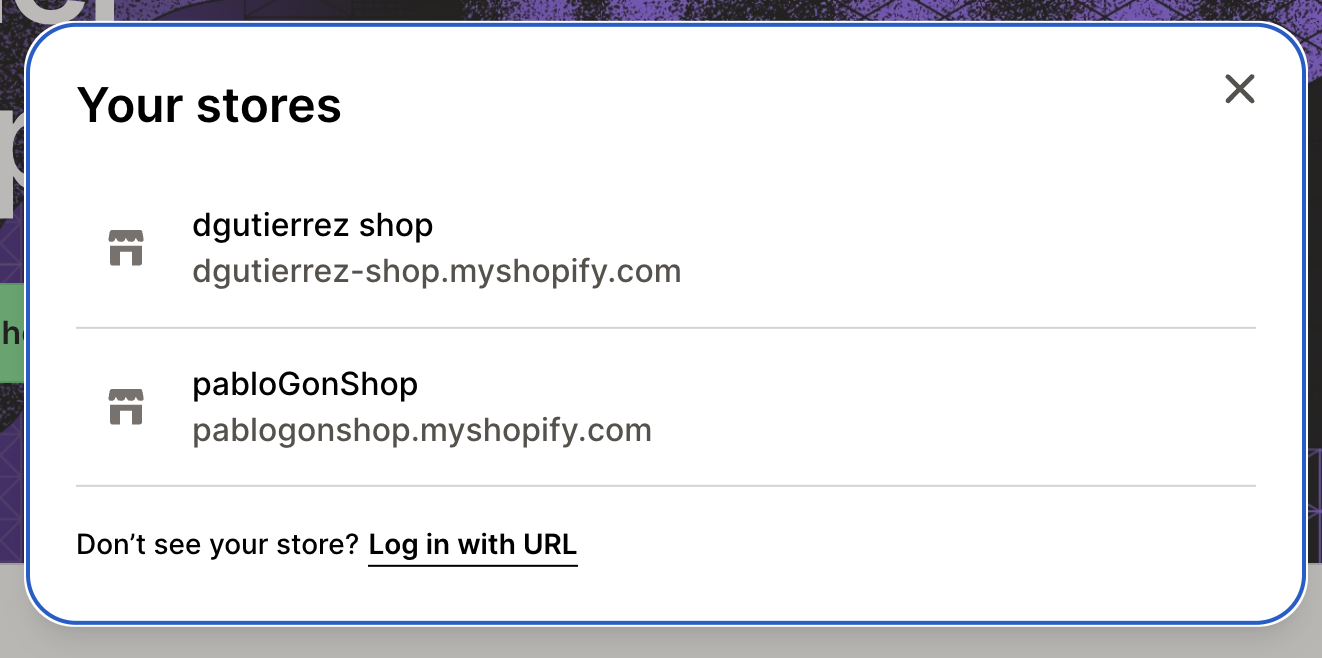
- Search Valido Web Scores, then click Valido logo
- Click Add app
How it works
Once the initial screen is displayed, the user has the option of logging in or sign up on the platform.
- Log In or create new account.
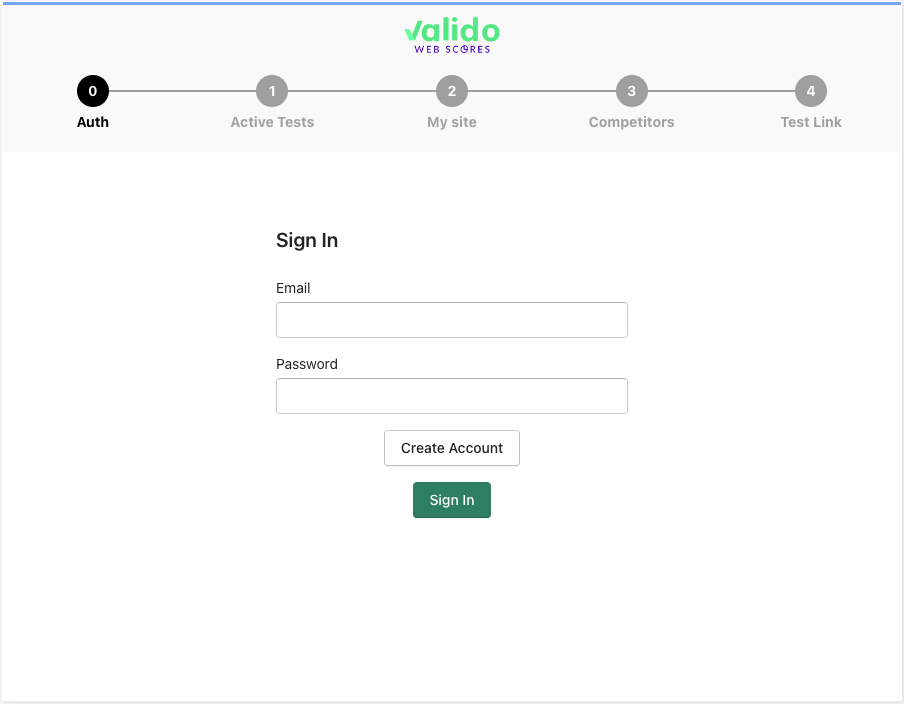
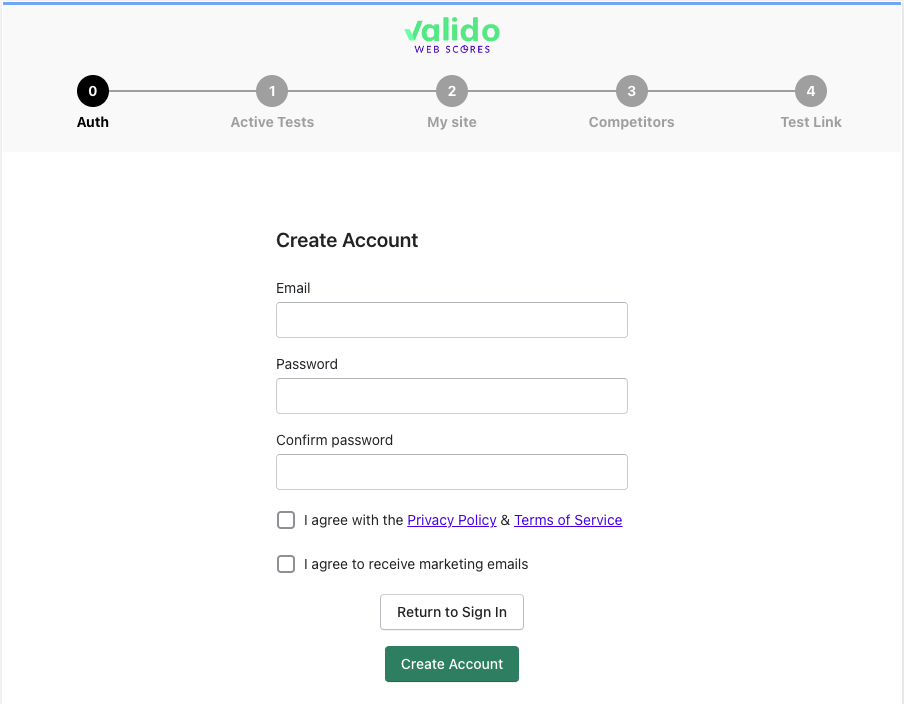
- Then you will receive an email with the validation code to confirm the account. You just need to enter code and click Confirm User. In case you don't receive the code click Resend Code. When the user logs in for the first time, he will need to create the organization/company that is associated with his e-commerce.
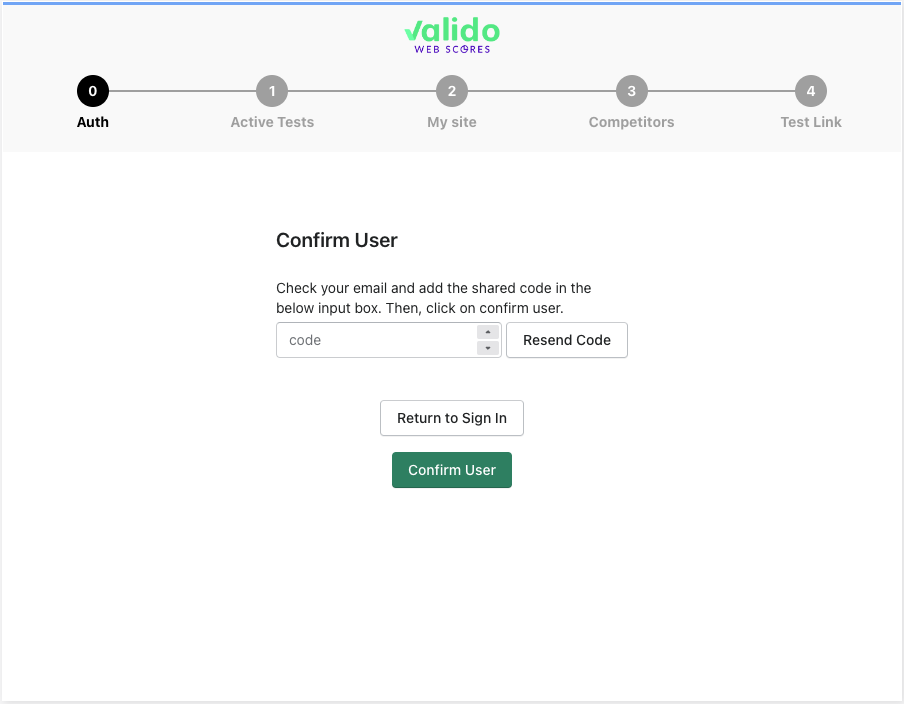
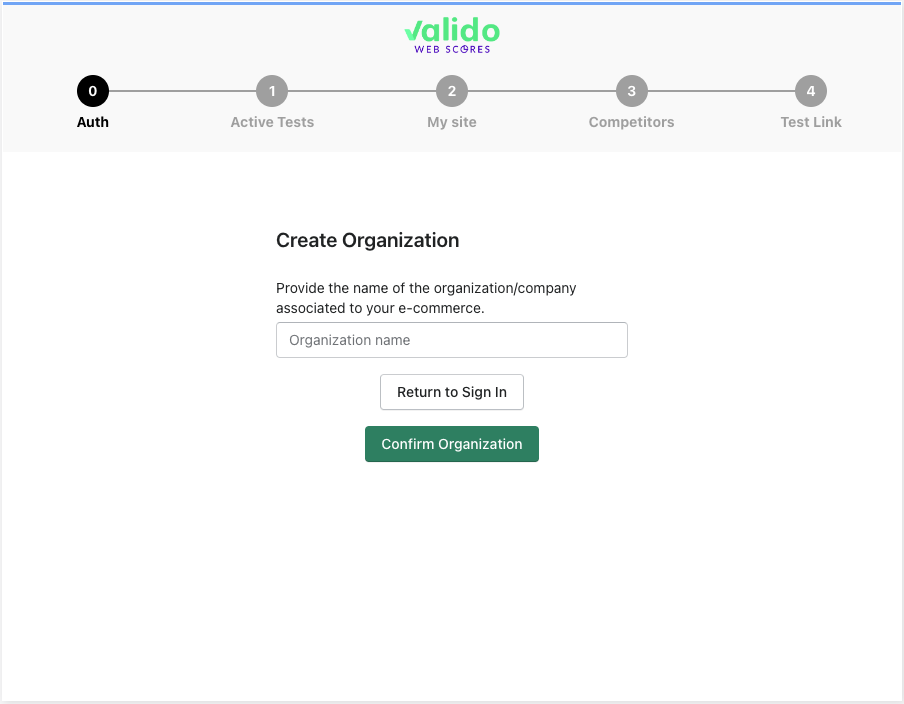
- The default application collects the information of the store, in this case, the domain and the brand name (the name of the store). The user has the possibility to choose the page type (by default is Home Page) and optionally add the pathname. If the default site has no brand associated, then you will have to create a new brand.
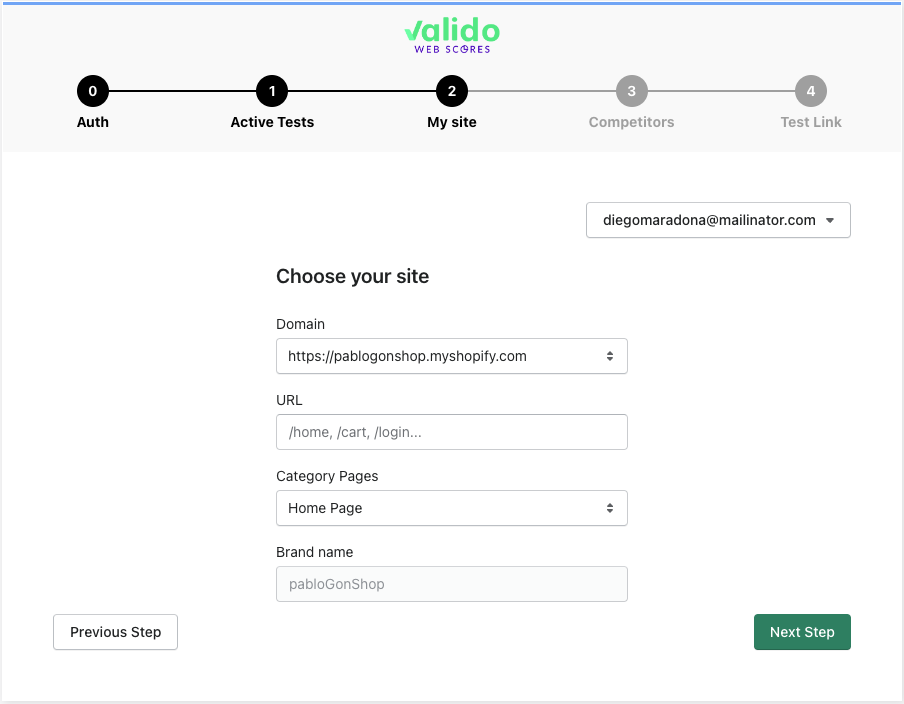
- If you want, you can add the urls of your competitors.
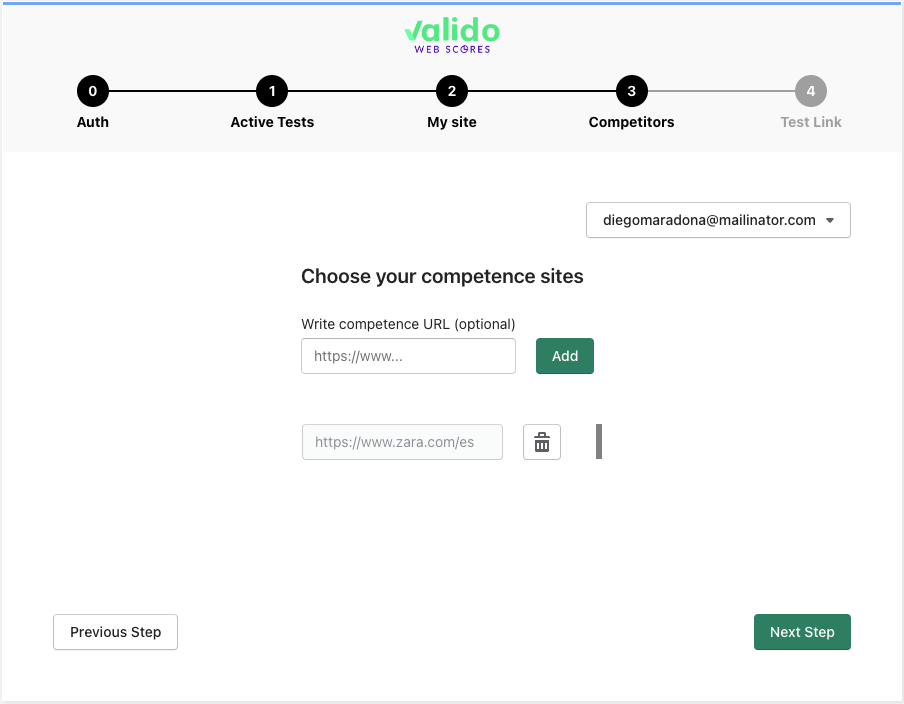
- Once all the necessary parameters have been added, a link will be generated that will redirect the user to the final web score results.
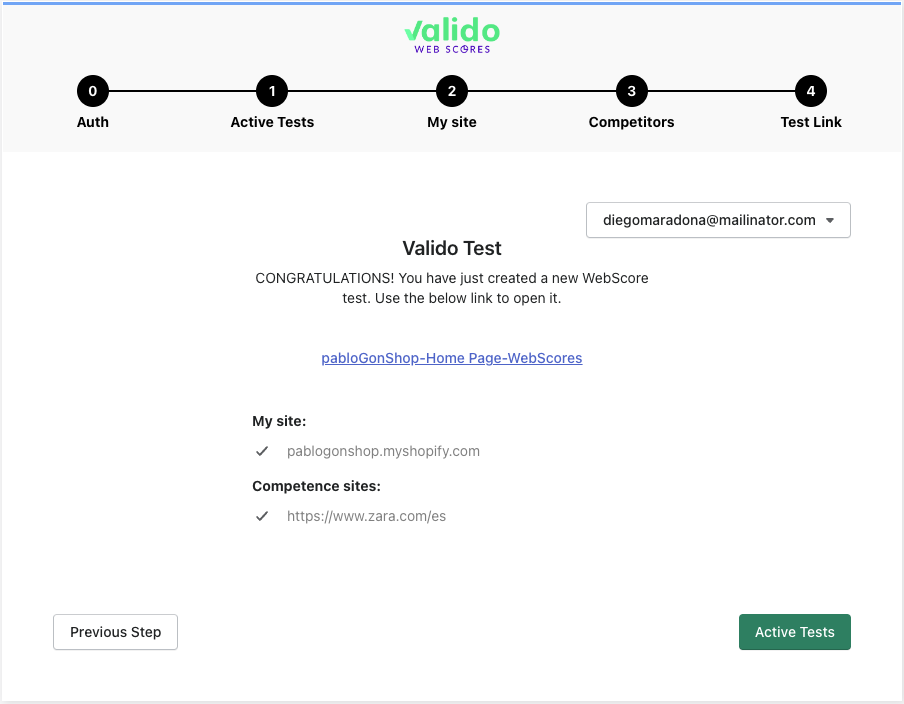 The test link allows to open a new tab, on Valido app, rendering the review of created test and their status.
The test link allows to open a new tab, on Valido app, rendering the review of created test and their status.
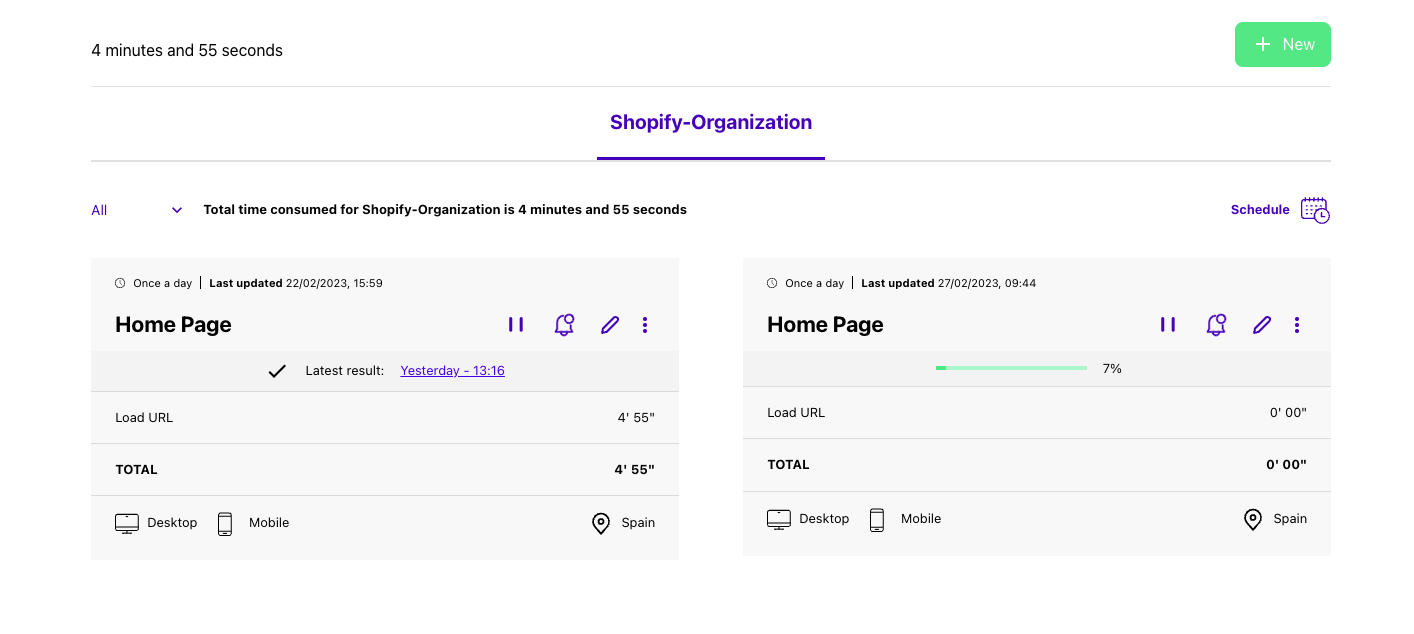
Once the test runs, the results will be available in a dashboard can be used as main point of control for dailys checks:
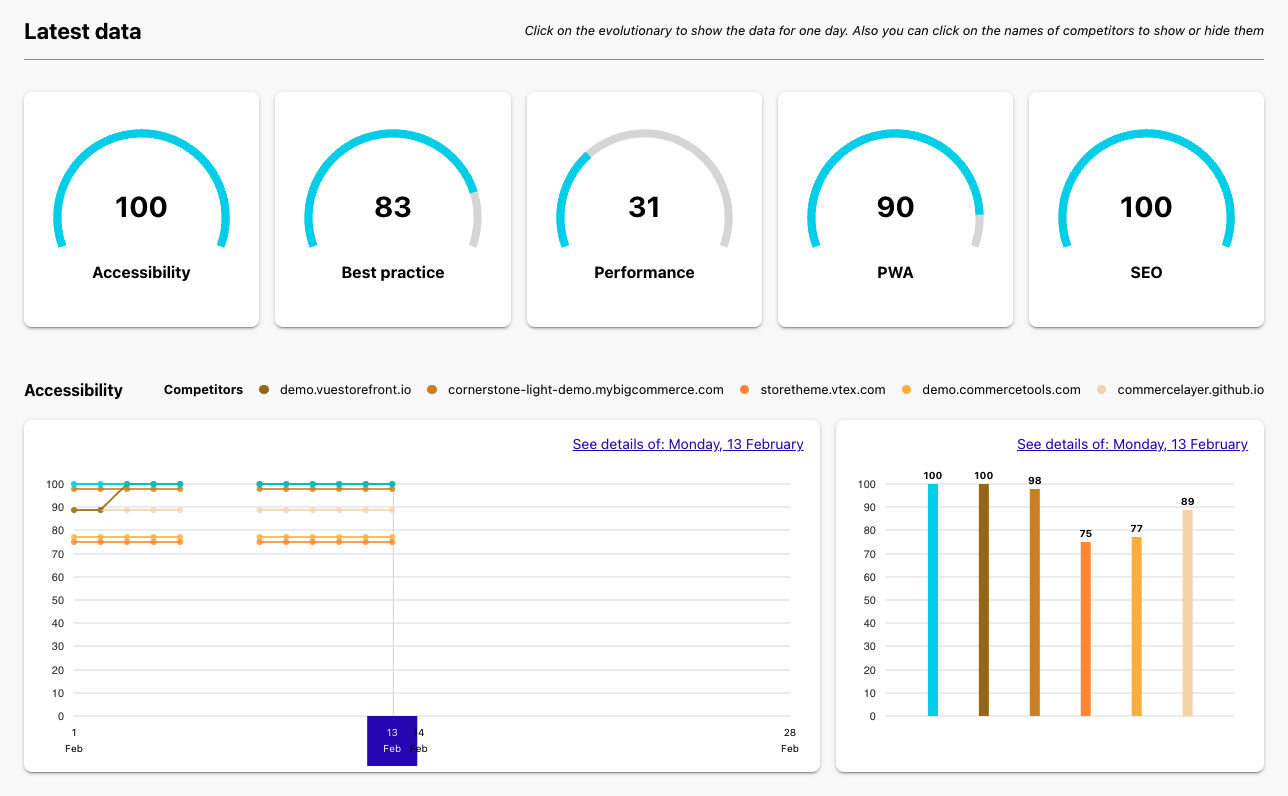 From the dashboard the following data can be explored:
From the dashboard the following data can be explored:
- Daily values of the main Web Scores: accessibility, performance, best practices, SEO, PWA
- Historical data and trend of each Web Score
- Benchmark with competitors
- Issues affecting the values of each Web Score and how to fix them
- In case you have active tests, you can see them in the step 1 - Active Tests. If you have no tests, then the page will show that you have to create one.
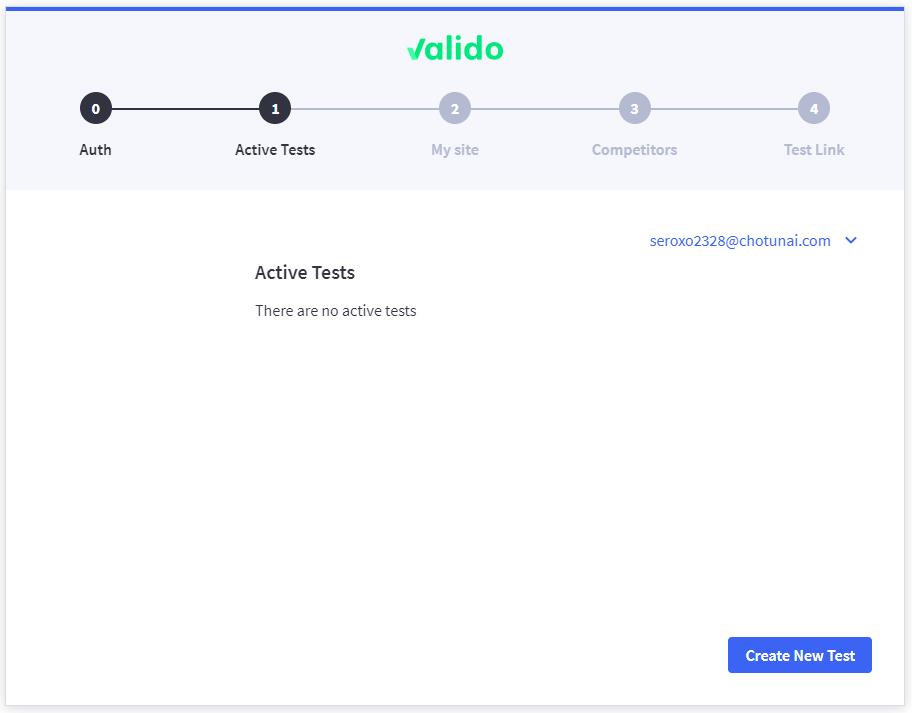
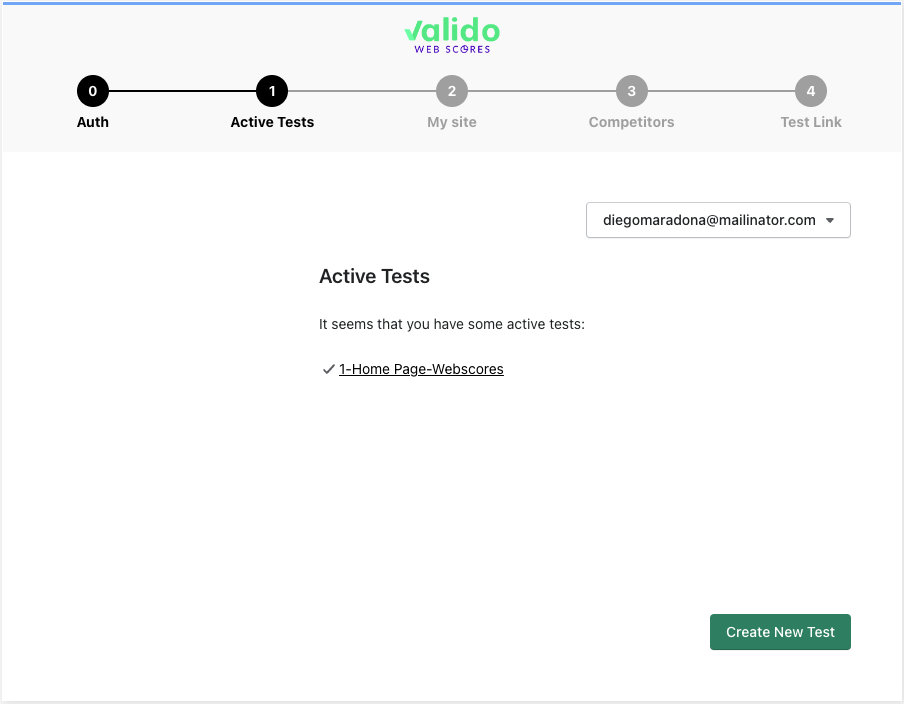
Disconnect Valido Web Scores for Shopify
- In your Shopify Admin Menu, click Apps, and then go to App and sales channel settings
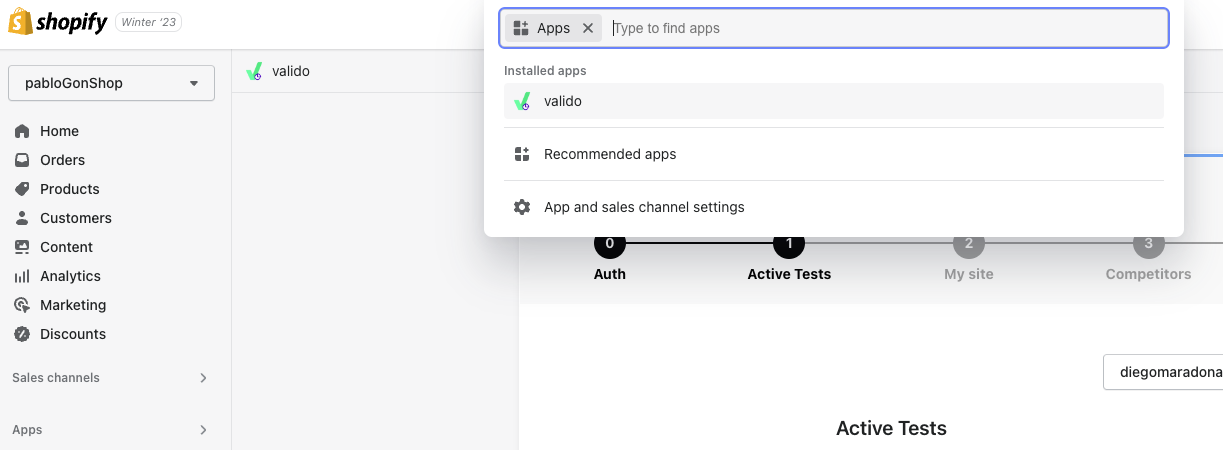
- Search Valido and them click uninstall