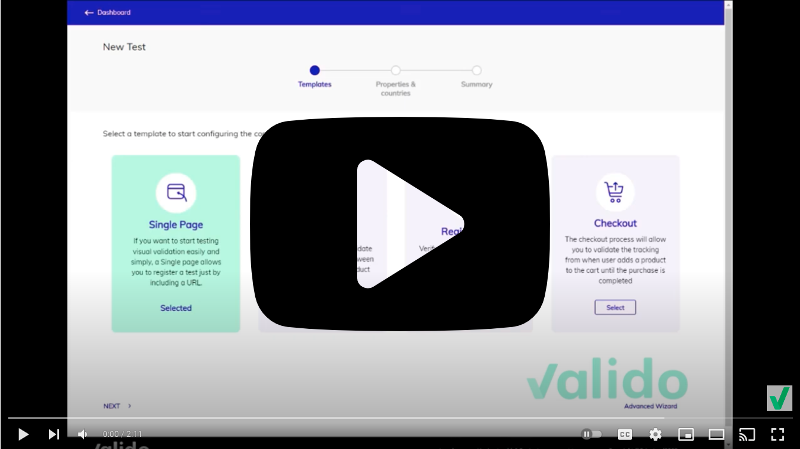Single Page Test
Introduction
The Single Page Test is the straightforward process of creation of a Visual Validation testing. To start, just to click on the button "+ New test" located at the top right corner of the application window.
Test creation wizard
The test creation is a guided process which can be slighty different according to the testing requirements. Valido simplifies the process of creation and maintenance of visual tests through its easy-to-use wizard feature. No technical skills needed!
Starting the wizard
The wizard is composed of a few steps, in particular:
- Choosing the template
- Configuring the properties & countries
- Configure the actions (optional)
- Summary and confirmation
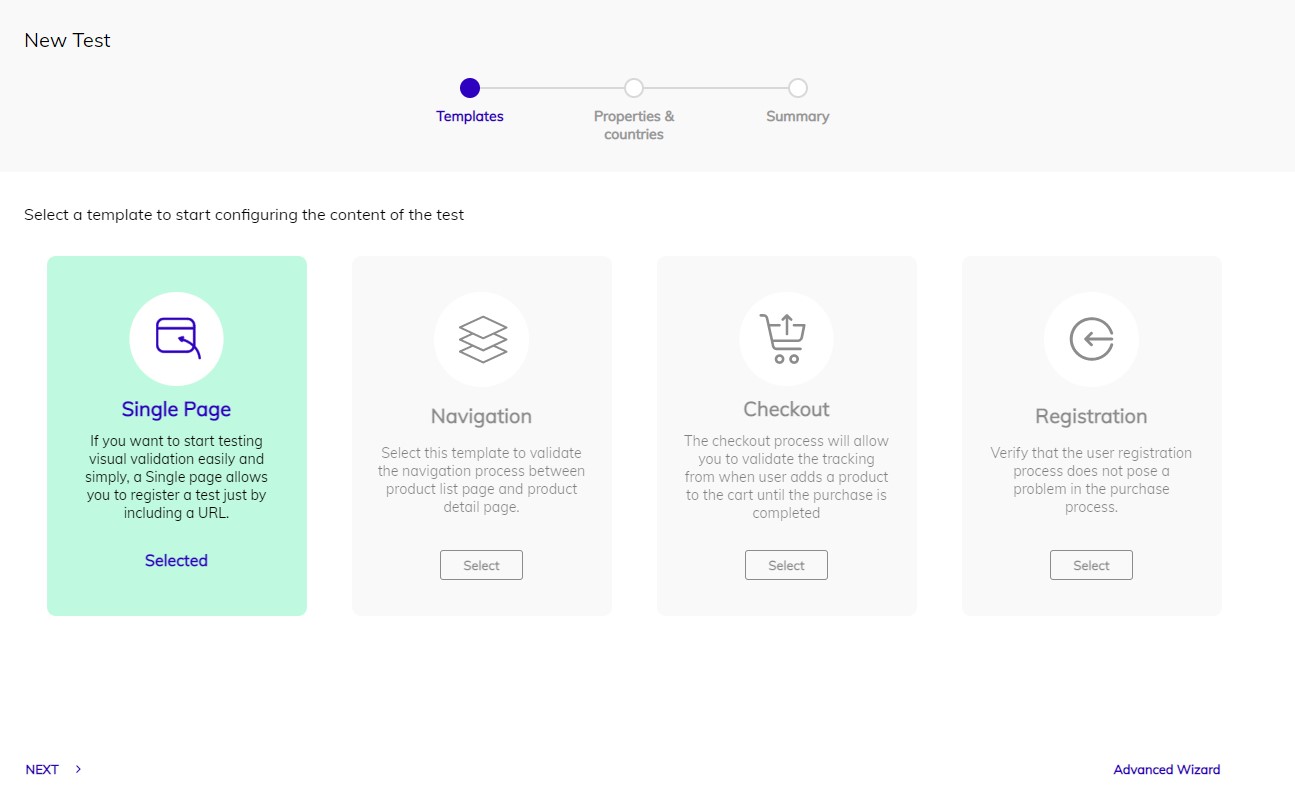
Let's review each of these steps.
1. Choosing the template
In the first step, a few templates are presented on the screen.
Choose "Single Page".
The other options are reseverd for Flow testign.
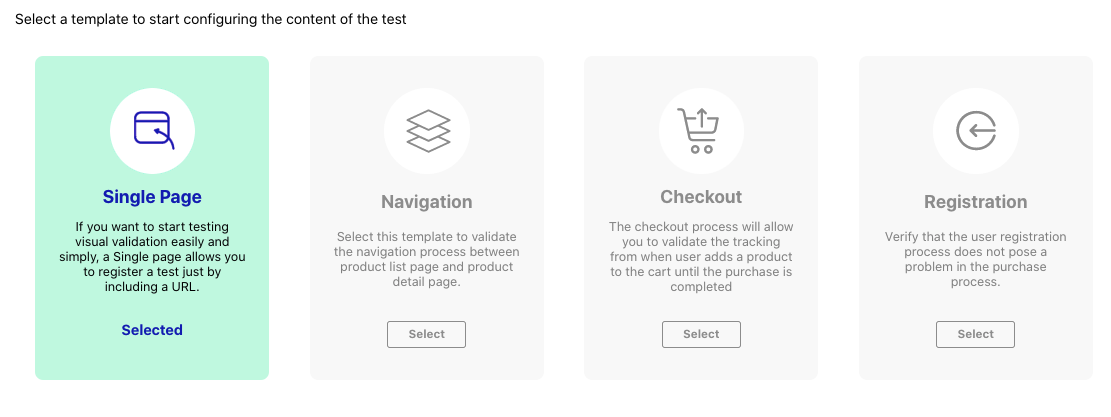
2. Configuring properties and countries
Next, the test properties need to be configured. These are:
- The device resolution: Mobile, Desktop or both
- The name of the test, for example "Home Page Validation"
- The brand (select from the list of brands configured for the account)
- The page type
- The frequency of the test executions
Finally, select the countries to test and input the corresponding URL for each chosen country.
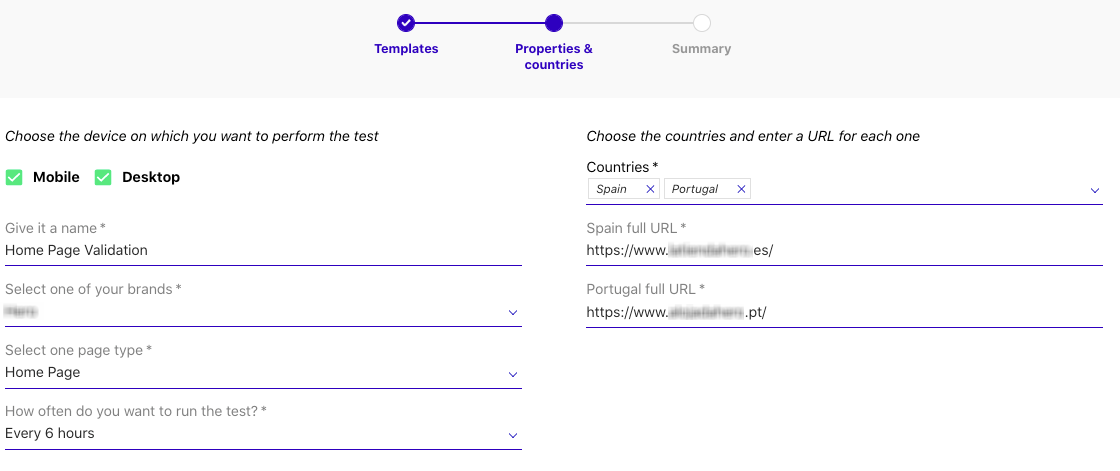
3. Review and confirm
The final step of the wizard is to review the test configuration details based on the previous steps. Once you are satisfied with the configuration, click Finish to confirm the test creation.
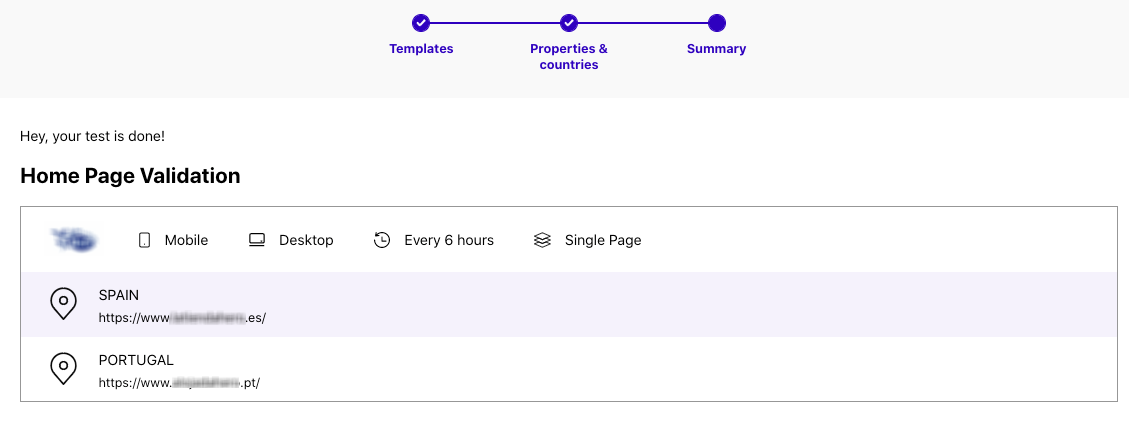
Congratulations, your test has been created!
Once the test has been created succesfully, it will execute according to the configured properties. It will subsequently appear in the Tests tab and the results will be reported in the Dashboard page.